



Step #3
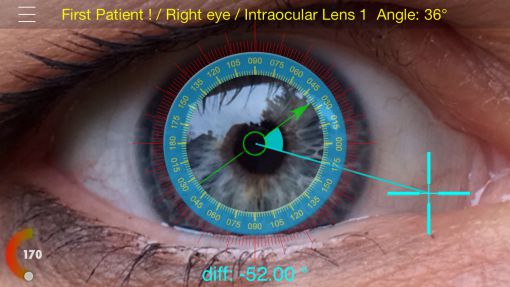
Enlarge and center your patient's picture in the mendez ring and select a blood vessel or a mark.
Tag this mark with the blue cross.
Just read the axis value below, diff: xxx°
Tap the screen to go to the menu.
If you are satisfied with this picture, you can save it in your patient file. Your patient file is now saved in Patients' files. If you are not, take an other picture. You can also go back to the home page. Your picture is ok, then, you are Ready for surgery! During surgery, Report the axis value with your mendez ring to place the lens. And it's done.
Step #2
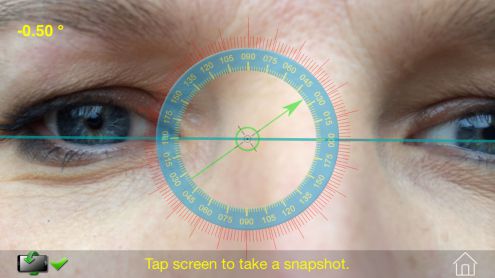
Press use camera.
Your patient must be seated to avoid cyclo torsion.
Use the horizontal line to align the quantus and to make sure that your patient head is horizontal.
Control the head axis value using the yellow top left angle value.
Remove you patient head if needed. Then, approach the mendez ring on the concerned eye, without modifying the horizontal axis.
Tap on the screen to take the picture.
Step #1
Enter your patient and lens datas, and select the axis value.
Iphone App User Guide

